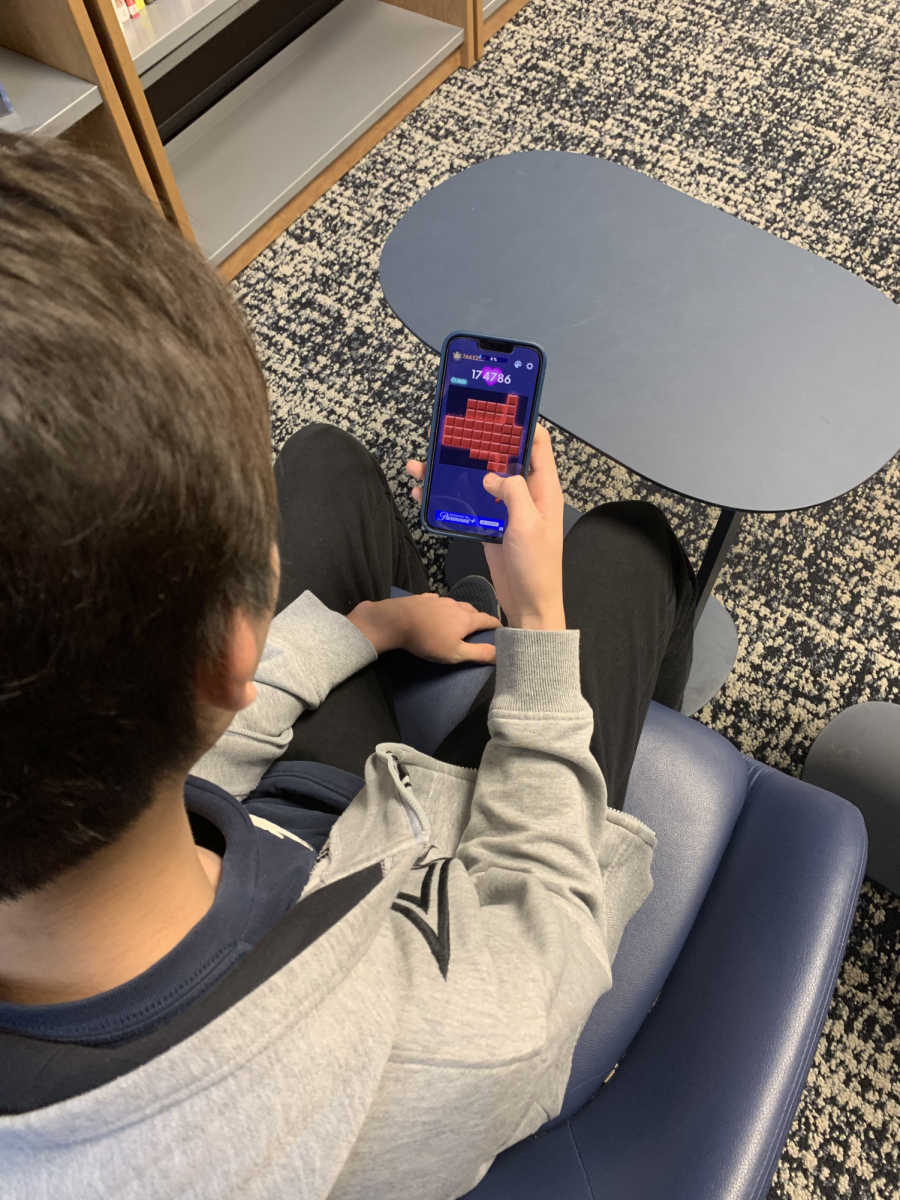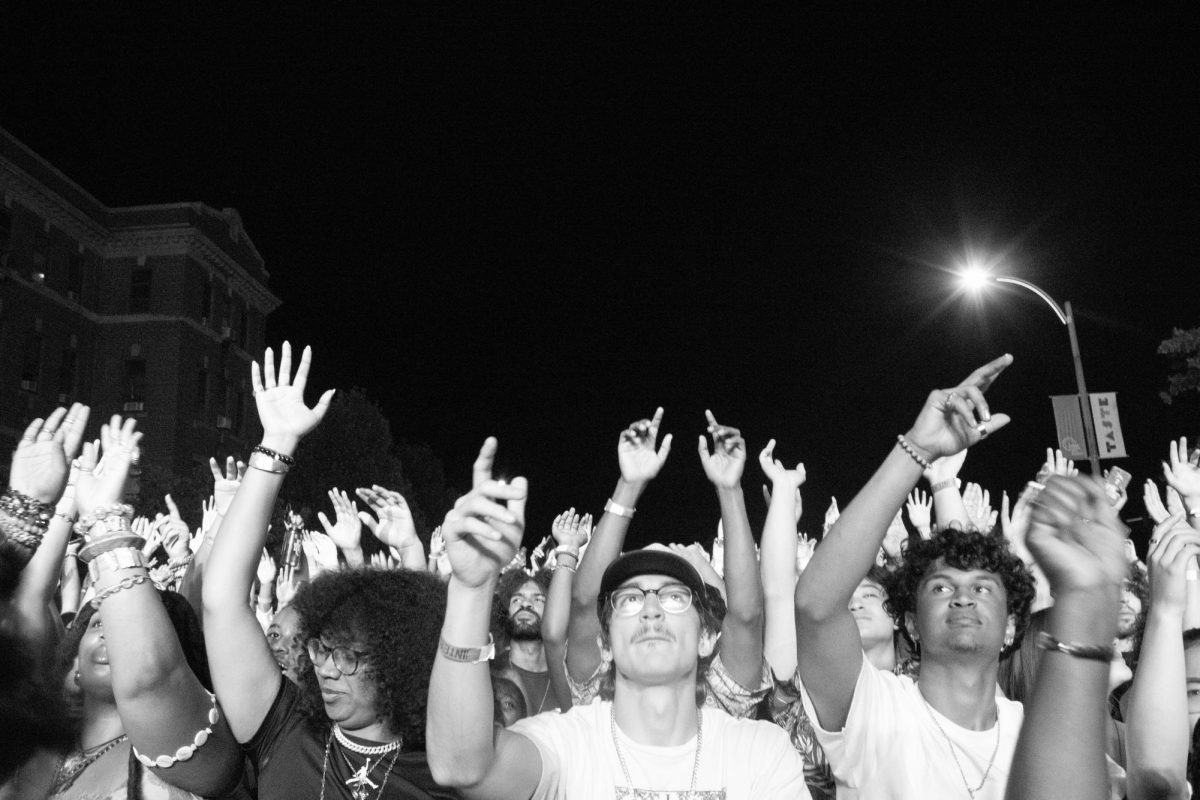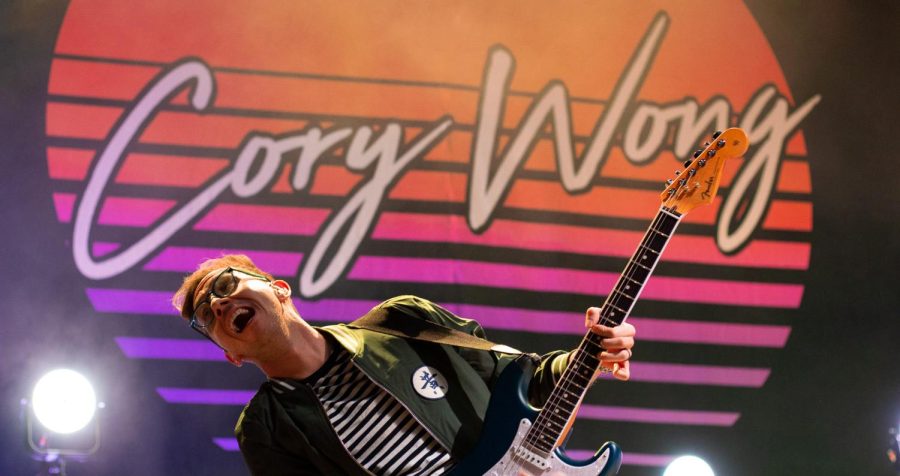Blue Light
November 20, 2015
We all know that Clayton High School students do not get the recommended eight and a half to nine and a half hours of sleep per night as recommended by the Center of Disease Control. Much sleep is sacrificed due to involvement in extracurricular activities, family obligations, and, of course, homework. However, your computer and other electronic devices may also be robbing you of a good night’s sleep…even after you turn them off.
The crux of the problem is blue light, which is exactly what it sounds like. It is the bluish-tinted light emitted by television and computer screens, tablets, and smartphones. Royal Eaton, M.D., FCCP, D, ABSM, a board certified sleep specialist with Pulmonary Sleep Consultants in St. Louis explains how blue light interferes with sleep. Melatonin is a hormone, or body chemical, released by the pineal gland, a pea-sized gland in the brain. Melatonin “hastens the onset of sleep…helps you get to sleep faster.” However, blue light inhibits melatonin. This makes it hard to fall asleep even after your essay on “Hamlet” is complete. (And, when you can’t fall asleep, you start watching Netflix until two in the morning, further compounding the problem.) Eaton therefore suggests that teens avoid exposure to blue light for about two hours prior to bedtime.
Impossible, you say! Homework is done on computers. Textbooks are online. Papers must be written on Google docs. Helpful resources, such as Khan Academy, are available on the Internet. Using computers late at night is unavoidable. What to do?
According to Eaton, if you can’t shut off your computer as bedtime approaches, filtering out the blue light “should be helpful.” Ed Morrissey is a Partner and Chief Creative Officer at Integrity in St. Louis. His company focuses on developing websites, web apps, and mobile apps, and he spends much of his day looking at a computer screen. He explains that there are many ways to filter out blue light at night: “Common approaches include software such as f.lux, modifying color/screen settings within the computer’s operating system (OS), physical screen covers and, perhaps most importantly, ensuring a nice work environment with balanced natural light.”
The computer software f.lux automatically filters out blue light at night; this gives the screen an orangish glow. In the day, it reverts back to normal light. It is available for Mac OS X, Windows, and Linux for free. You can download f.lux by going to justgetflux.com. The Android app Night Filter does the same thing as f.lux.
Unfortunately, f.lux does not work on iPads and iPhones unless you jailbreak your device (not advised). An alternative approach to filtering out blue light is to get a physical barrier. For example, there are screen shields, such as the SleepSHIELD Anti-Blue Light filter. This shield for iPads and iPhones is available on Amazon for approximately twenty to thirty dollars. A dubiously fashionable approach is to wear amber-lensed glasses, such as Uvex orange safety glasses, available on Amazon for about nine dollars.
Eaton notes that simply dimming the brightness of your devices, however, is not helpful, since this does not specifically remove blue light. One of the methods described above is a better approach to improving sleep. “Being sleep deprived is a real challenge for young people, especially with what we know about [sleep’s critical role in the] consolidation of memory,” Eaton admonishes. If you want to do better in school, a good night’s sleep is key.
As a final note, Morrissey says, “ The easiest, and most effective, way to minimize or filter out blue light is…do not use the device in the dark or at nighttime.” We all know that’s not going to happen. So why not give a blue light filter a try!






![The All-In Coalition marches in the 2022 Homecoming Parade. The students spent the morning decorating the car and threw out frisbees and candy in the parade. ¨[I wanted to] go to the parade [to] get to know everyone better and find common interests besides wanting to combat teen substance abuse,¨ freshman Olivia Lin (pictured left holding the banner) said.](https://www.chsglobe.com/wp-content/uploads/2024/12/image6-1-300x225.jpg)







![Rowing Club teammate Audrey Burger poses next to Juliette Springer at the Haxton Ohio race. The team placed sixth out of 16; in the previous race, they placed fourth. "[After] the race was over, I felt very relieved because of how nervous I was before the race. I also felt proud because I did better then I thought I was going to do," Springer said.](https://www.chsglobe.com/wp-content/uploads/2024/12/IMG_7938-1.jpg)